Start the game.

Choose your grade.
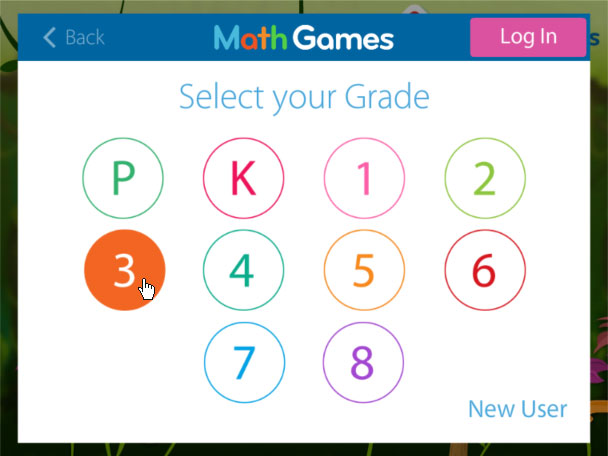
Select the skill you want to start with.

You are given a set of questions in both the skill and grade you selected.

As you correctly answer questions in the skill, the difficulty will increase as you progress through the levels of the skill.
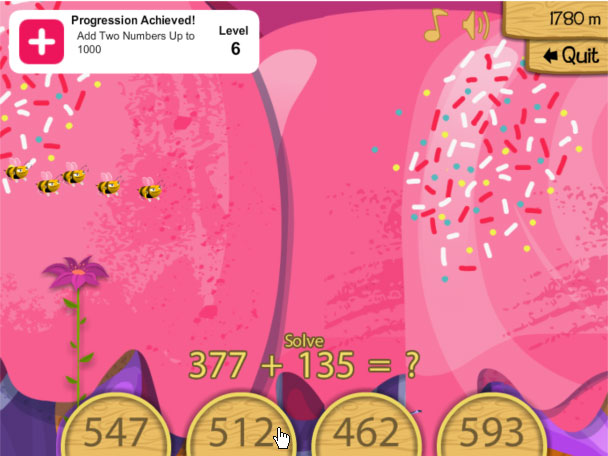
Once you have successfully passed all the levels in a skill, the game will select another skill for you to try.

This process will continue as you successfully complete each progression and skill.
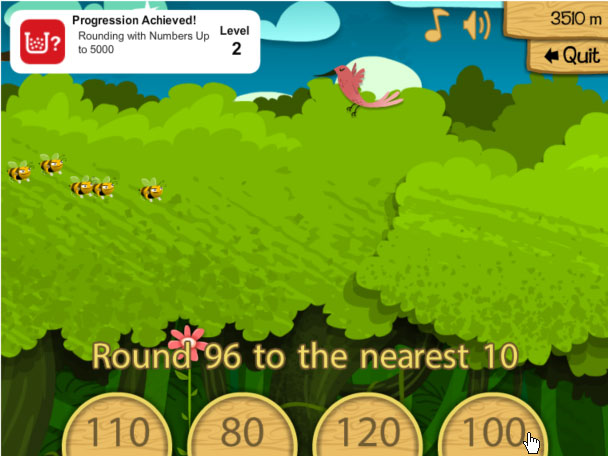
To play a specific skill, or set of skills, select the 'Customize' link on the skill page.

Customize your gameplay and learning by selecting the skills you want.
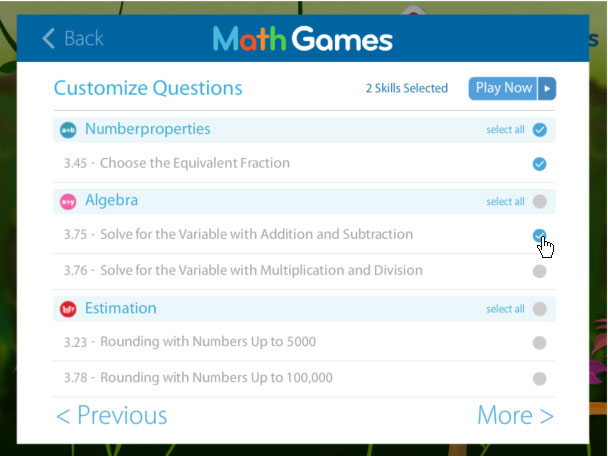
Cycle through the different skills by using the 'Previous' and 'More' links.
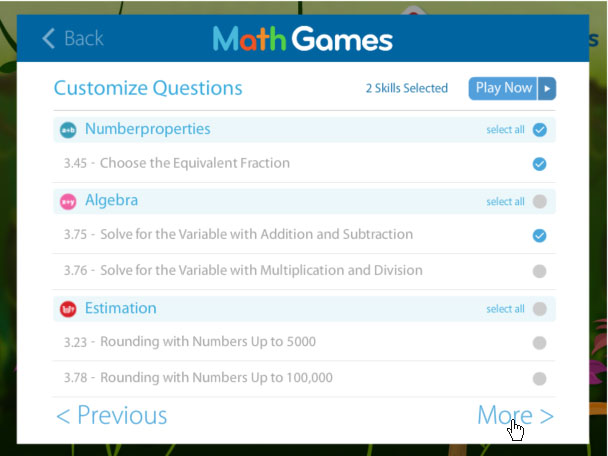
Select 'Play Now' to start your custom game.
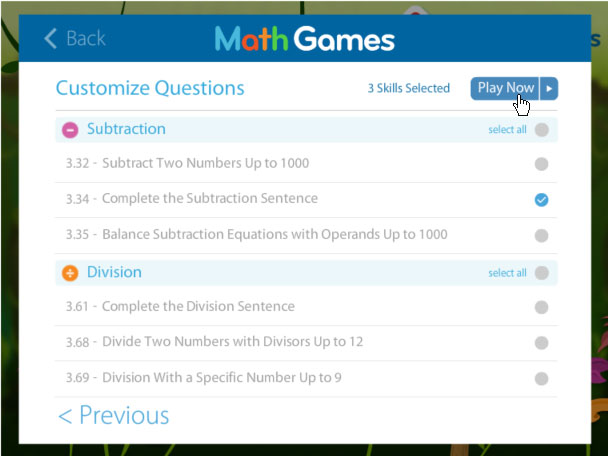
Your game will now begin. As you successfully complete and progress through the skills, it will only play the skills you specified.

In order to save and record your progress, you will need to login first.
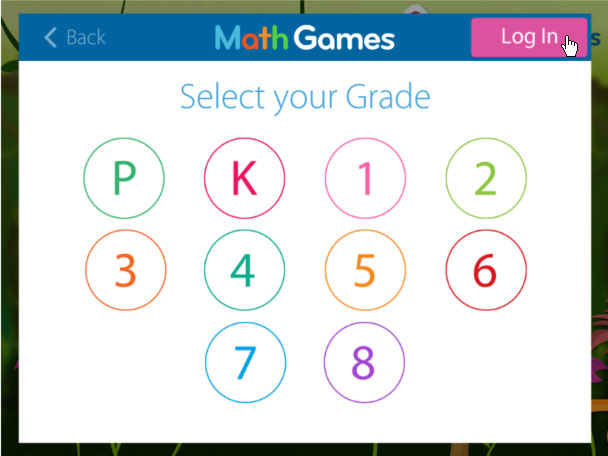
If you have not done so already, you will need to sign up first.

Setup a username and password and select your prefered grade.
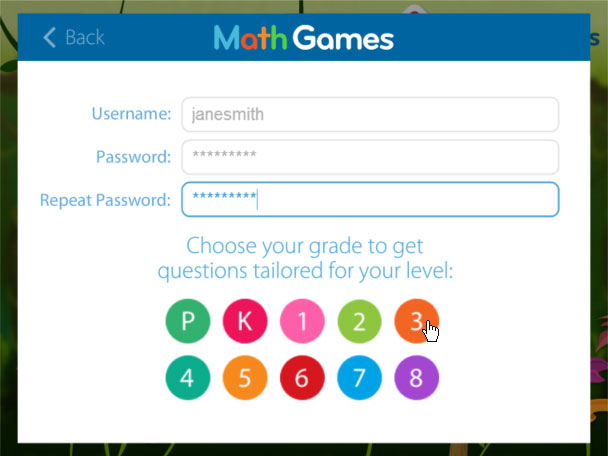
Now that you are logged in, everything question you do will be recorded. When your game ends select 'Stats' to see how your game went.

The results of your game will be recorded.
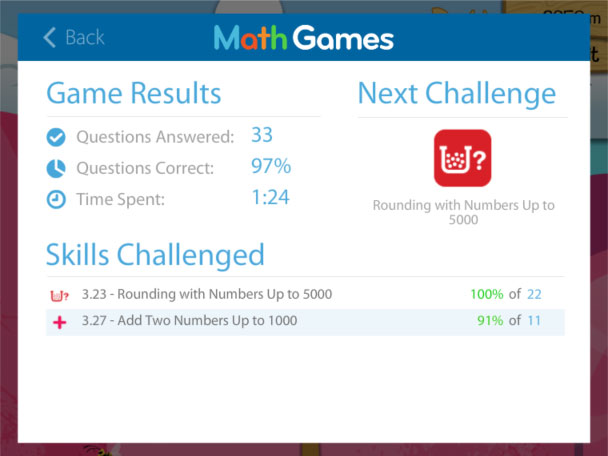
To see the full results of everything you have completed, select your username in the top right hand corner of the screen.

Here you can see your account. You can track your progress and performance. See which skills are recommended and change your account settings. Note that the results of the most recent game that you played has been recorded.
